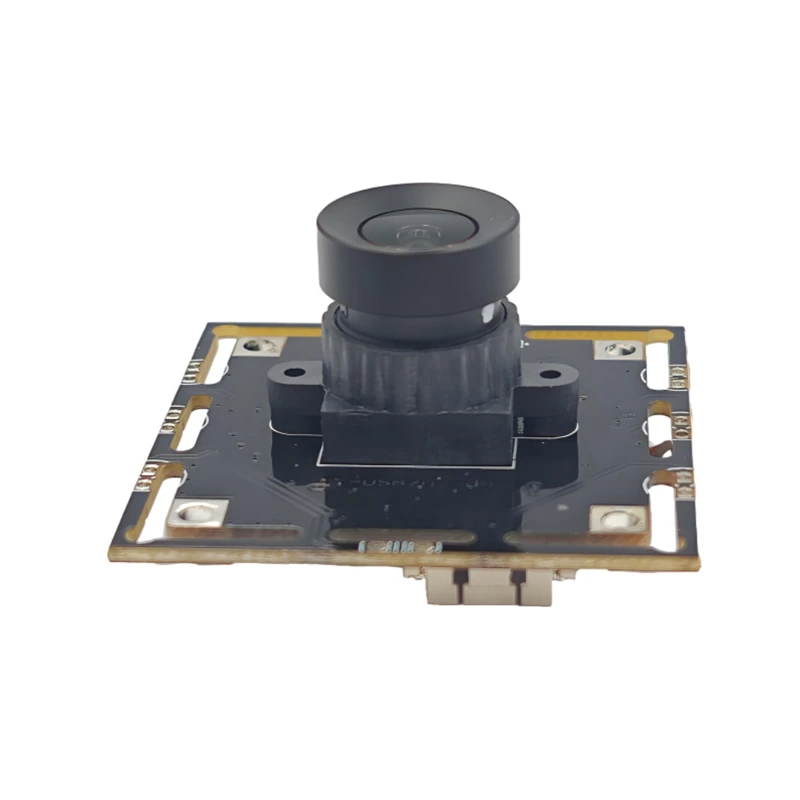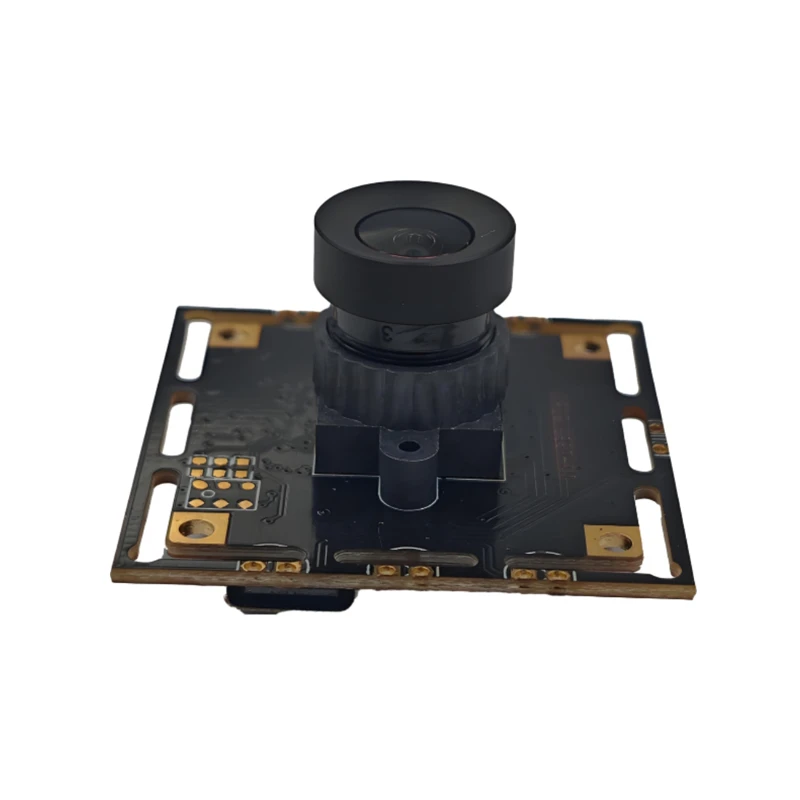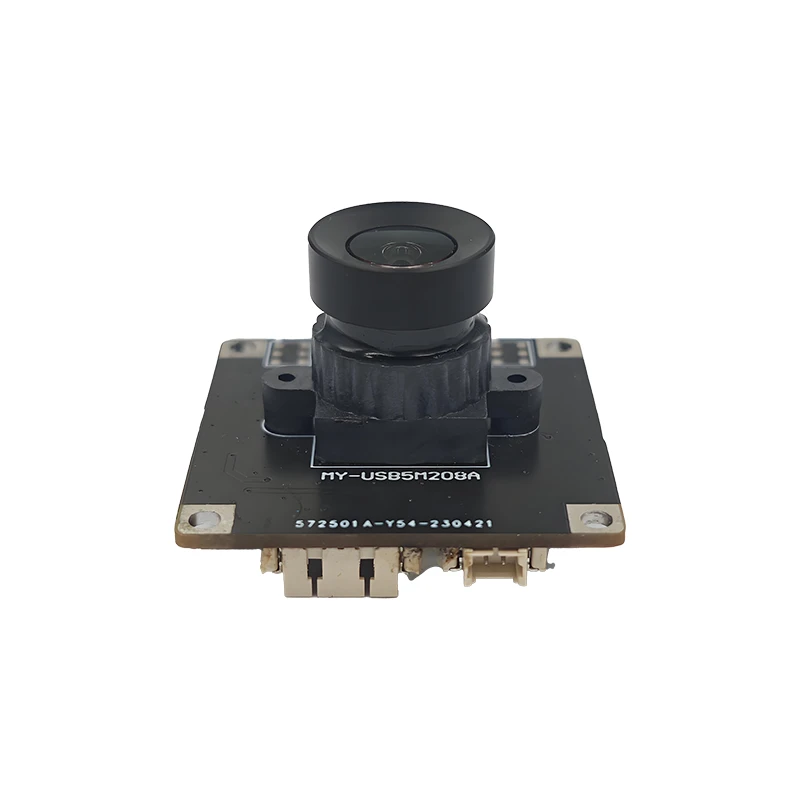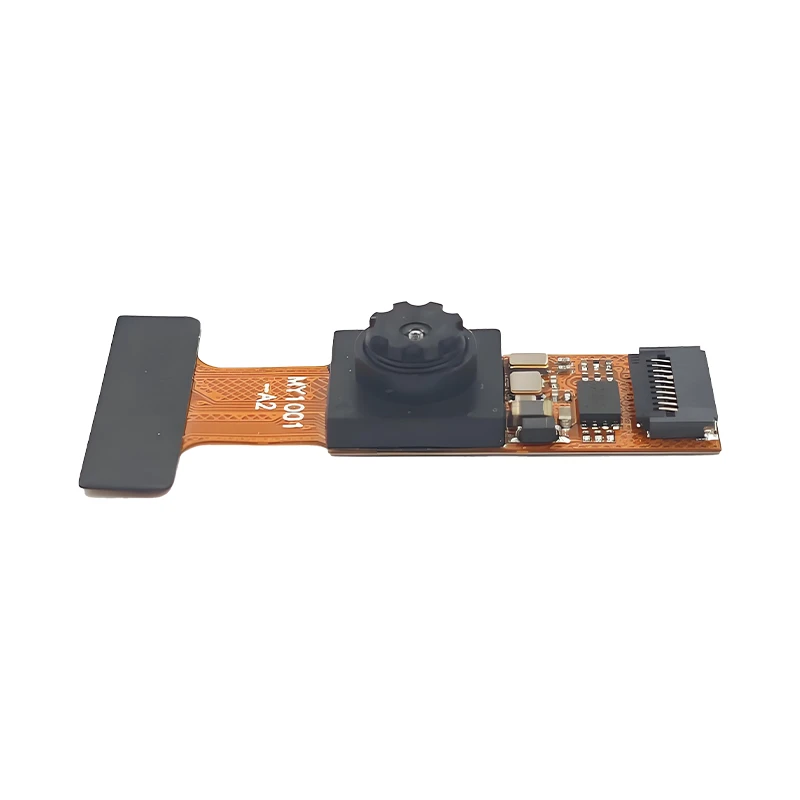Sep . 20, 2024 14:29 Back to list
How to choose the suitable cameras for you
What is a USB camera?
A USB camera is a camera that connects to a computer or other device via a USB interface. It usually has video transmission and image capture functions, and can be set and controlled by software.
USB cameras are widely used in various fields, such as video conferencing, online education, webcasting, remote monitoring, etc. They can provide high-definition image and video transmission, and have certain real-time processing capabilities. USB cameras usually have functions such as autofocus, auto exposure and white balance, which enable them to obtain good shooting effects in various environments.
Since USB cameras can be directly connected to computers via USB interfaces, they are very convenient to use. Users only need to plug the USB camera into the USB port of the computer and install the corresponding driver or software to start using the camera for video calls, video recording or other related operations.
USB cameras are a convenient and easy-to-use video device suitable for application scenarios that require connection and interaction with computers or other devices.

Minyou dual lens USB2.0 web camera with high-definition video 2MP+2MP
Knowing what a USB camera is, there are a variety of USB cameras on the market, so how should you choose a USB camera?
When choosing a USB camera, you can consider the following factors:
1. Purpose and demand: First, you need to determine what the main purpose of your USB camera is. Is it for video conferencing, online education, webcasting or video recording? According to different needs, you can choose a USB camera with corresponding functions and features.
2. Video quality: The video quality of a USB camera is an important consideration. Generally speaking, choosing a camera that supports high definition (such as 1080p or 4K) can provide clearer and more delicate images and video effects.
3. Pixels and sensor size: The pixels of a USB camera determine the clarity and detail of the image, while the size of the sensor affects the light capture and picture noise. Generally speaking, choosing a camera with higher pixels and larger sensor size can achieve better image quality.
4. Automatic adjustment function: The automatic adjustment functions of a USB camera include autofocus, autoexposure, and white balance. These functions can ensure good shooting effects in different environments. Therefore, it is more convenient to choose a camera with reliable automatic adjustment functions.
5. Lens angle of view and zoom: The lens angle of view of a USB camera determines the shooting range, while the zoom function can provide more flexible shooting options. According to specific needs, you can choose a wide-angle, medium-angle or telephoto camera, as well as a camera with or without zoom function.
6. Compatibility and software support: Make sure the USB camera is compatible with the operating system you are using and that the corresponding drivers and software are available. This ensures that you can easily connect and use the camera, and perform settings, adjustments, and controls.
7. Price and brand: Finally, consider the price factor when purchasing a USB camera according to your budget and choose a reliable brand. More well-known brands usually provide better product quality and after-sales service.
In summary, when choosing a USB camera, you need to consider factors such as purpose, video quality, pixel and sensor size, automatic adjustment function, lens angle and zoom, compatibility and software support, as well as price and brand. After weighing these factors, just choose a USB camera that suits your needs.
-
Say some things about usb camera modules (usb camera PCBA)
NewsFeb.22,2025
-
Wide dynamic range AI usb camera modules
NewsOct.28,2024
-
Windows hello face recognition binocular usb camera
NewsOct.21,2024
-
Do you like this cute design usb AI camera?
NewsSep.24,2024
-
The composition and working principle of the camera module
NewsSep.24,2024
-
AI and increasingly advanced USB camera module technology make people's lives more convenient
NewsSep.24,2024